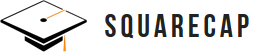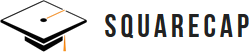5 Engaging Ways to Begin Your Online Class
by Squarecap Staff, on Jun 15, 2020 11:47:43 AM
When classes meet in person, there is a natural progression from when the first student enters the room until the professor officially starts the class. The quiet rustle as students find their seats, take out their notebooks, and chat with their classmates provides a sequence of events that prepares young minds for learning. Now that almost all classes are happening online, we’ve had to adjust to a new format for getting classes started. The awkward moments that occur in zoom or other remote learning platforms can often slow down the flow of class, allowing young minds to wander as they open up new tabs on their devices, waiting for things to officially start. Fortunately, teachers can use a few techniques to reduce those slow moments as students log on to their virtual sessions.

1. Start with a splash screen
When students log into a zoom class, it is often unclear what they should begin doing. If they are waiting for their teacher or classmates to connect, there can be a time of silence as they stare at a black screen. Just as it is a best practice to welcome students in face-to-face classes, consider having one at the start of every zoom session.
This splash screen can be as simple as including a welcome message to the class or could include an auto-advancing slideshow with announcements, an agenda, or a set of colorful but appropriate images to keep their attention. Display a thought-provoking quote or poem to help students think beyond the course materials while they are waiting for the class to start.
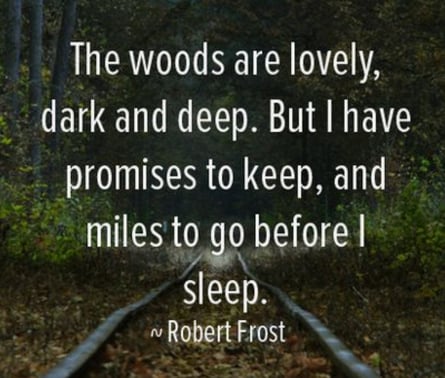
You can also share a popular misconception or myth that students may not be aware of that connects to your course, either from sources such as the TV series Mythbusters, or from your own experience. Statements such as “AIDS can be passed on by shaking hands with someone with HIV” or “Plants do not have DNA or mitochondria” can reveal what ideas your students bring to class. If you haven’t prepared a slide to start the class with, find and play a countdown video that lets students know exactly when you will be starting while allowing them time to connect and get their technology ready. Employing a splash screen assures students that they are in the right place and gives them a focus as they are waiting for class to start.
2. Ask them some questions
With or without a splash screen, starting the meeting with a poll can be an excellent way to engage students in the first 5 minutes of class. While the polling feature in zoom is rather clunky, websites like Squarecap offer an easy solution that uses little bandwidth for students to connect. Questions about content knowledge can let you know what students the are understanding, and what areas they might need more instruction. Adding a few questions over the assigned reading at the beginning of class can encourage students students to come to class prepared, and hold them accountable if they do not do the homework.
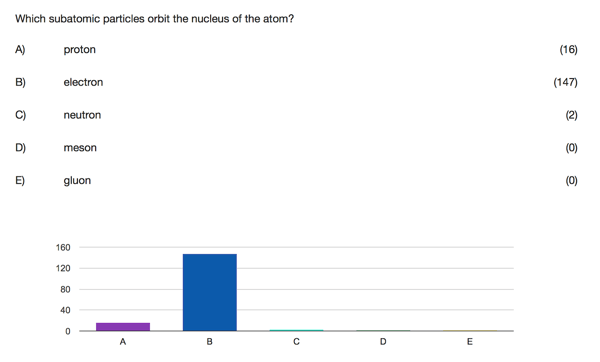
You can also use polling software to find out information that may be useful in other ways. “Where are you connecting from?” “What is currently your biggest struggle?” “If president, what is one thing you would change about our country?” Asking questions like these give students a sense of belonging and also lets you know what is at the top of their minds. While a professor’s main job is to deliver and teach content for the purpose of education, it is also important to remember that students are humans too and are dealing with a wide range of issues during this pandemic.
3. Use music to lighten the mood
Whether you utilize a splash screen or a poll to start the class, consider playing music for the first couple of minutes as students are joining. This practice prevents you from trying to “fill the space” by talking to a half-full zoom room, and it can also help set the mood for your students and start class with the right tone. The music can be a way to share your interests with your students, or you can take requests to make them feel comfortable in your space. If your class has a connection with history or society, use music relevant to your lesson so that you can refer back to it later on.
4. Use a shared annotation screen to doodle
If you trust your students to use it appropriately, you can allow them to “doodle” on a shared annotation screen. You can use this for completely off-topic tasks such as playing “tic tac toe,” or you can focus it on something more content related. Start class with a challenging equation that they can work through together or a list of vocabulary words to match. Share a picture of a popular meme like the one shown below and have students put a mark next to the one in which they identify. There are endless possibilities with a tool like this and can easily be used to let students connect with each other in the first few minutes before class starts.
5. Assign students to breakout rooms
While some teachers prefer to keep students in the waiting room until the class has officially started, you can also start a practice of opening up the session a few minutes early. This can serve as a time for students to ask questions that would normally fill up your inbox, or you can make use of the break out room feature if it is offered by your version of zoom. As students enter the zoom meeting, assign them to rooms with their classmates to give them an opportunity to chat as they would in a live classroom. As we all quarantine at home, teenagers and young adults need opportunities to socialize and connect with other humans their age, and providing this opportunity can help students feel a sense of inclusion in your class. You can give the students a prompt for discussion, or let them find their own topics. These short conversations would often happen naturally in a face-to-face classroom, and letting them happen in zoom can be an essential part of thought formation.
While these are a few strategies for getting students started with online classes, there are likely many other techniques as well. Please let us know if you incorporate any of these ideas or if you have any other strategies that work for you by sending an email to info@squarecap.com or you can also find us on Twitter. Schedule a demo with Squarecap to learn how to use our platform for polling, attendance and much more.