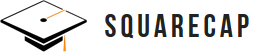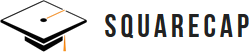Keeping Students Active and Engaged During Online Teaching
by Dr. Mona Mehdy, The University of Texas at Austin, on Aug 23, 2020 9:37:02 AM
I have taught Introductory Biology I most summers for the past 15 years. However, this was the first summer in which I was required to teach it completely online, with my students logging in through Zoom. My class was composed of about 98 students, with the majority being upper-division students from diverse majors and some were full time working professionals.
This course consisted of 75-minute lectures every day of the week for five weeks, excepting exam days. I gave my students the choice to attend the Zoom lecture in real-time, or watch the recorded version later. We also had flexibility with office hours, discussion sections, and exam scheduling so as to accommodate students who were working professionals or dealing with matters like the COVID-19 illness either themselves or within their family.
During our lectures, I used PowerPoint to present a considerable amount of material. I would also regularly sketch structures and processes using a tablet or document camera, always asking students to take notes. Lectures were recorded then posted along with the PowerPoint, which now contained all the doc cam work and sometimes improved slides.
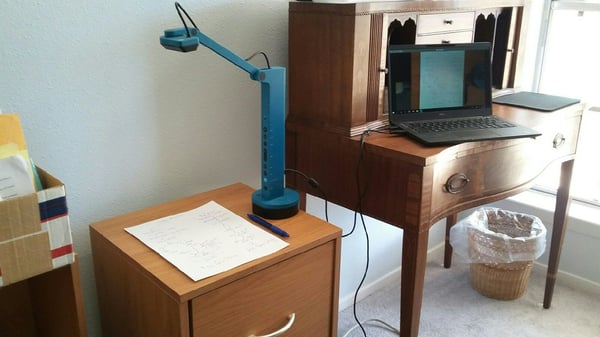
My “Stay-at-Home” Classroom
I chose to use an inexpensive printed course manual co-authored by myself and one of my colleagues. Using printed material meant that my students had a physical copy in which they could mark up, providing welcome relief from computer work. I recommended that students supplement the course manual with any majors’ level textbook, with OpenStax as an excellent free option. Students were able to choose their method of learning from lectures and the manual, and augment it with textbooks, websites, and online videos.
I also used Squarecap as an engagement tool to reinforce learning. Shortly after most lectures, I posted 3 low stakes multiple-choice questions that sought to incorporate some critical thinking related to that lecture. The question sessions were left open about 24 hours. This allowed all to work on per their own schedule and almost daily gave the students and me feedback on their understanding. This setup also preserved my lecture time in the fast-paced course.
At the beginning of each lecture, we would briefly discuss the previous class questions, view the class distribution of responses, and go over a brief expansion of certain items when needed. This strategy resulted in a high level of participation and student feedback was very positive. Squarecap was also connected to my Canvas grade book, which meant that grades from each session automatically uploaded as soon as I ended the session. I could also add comments to each question and answer choice after the session was finished when I realized my students did not understand the material. Students could then access the questions as well as the feedback to use as a resource when studying for the exam. I set these Squarecap sessions to be graded as best 16 of 20 post-lecture question sets, providing some leeway for students who missed or did poorly on a few sessions.
The other advantage of using Squarecap is that I was able to collect student questions with the Ask and Vote feature. While Zoom does have a chat feature, many students complained that it is very distracting to have the chat visible on their zoom screen with questions constantly popping up and getting lost in the discussion. With Squarecap Ask and Vote, students could enter questions, vote them up easily, and reply to each other to create more class discussion.
My Teaching Assistants would monitor and reply to questions in real-time while I lectured. We also planned breaks to view Ask and Vote questions as a group and my TAs would lead this discussion while I chimed in when necessary. The students liked that these questions were anonymous to their peers, yet they are able to interact in a safe environment, knowing that the teacher can see everything written, and reveal the author as needed.
At the end of the summer, we used Squarecap to survey students about the class and the use of Squarecap as an engagement technology. Offering 5 bonus points, we got more than 90% participation. The student’s expressed overall satisfaction and enjoyed the simple and user-friendly interface that Squarecap has designed.
One of the questions I asked gave some very useful insights into how this pandemic has affected our students when learning online. I simply asked, “What difficulties did you experience staying focused and connected to the class in the online-only experience?” Below you can see a few of their responses:
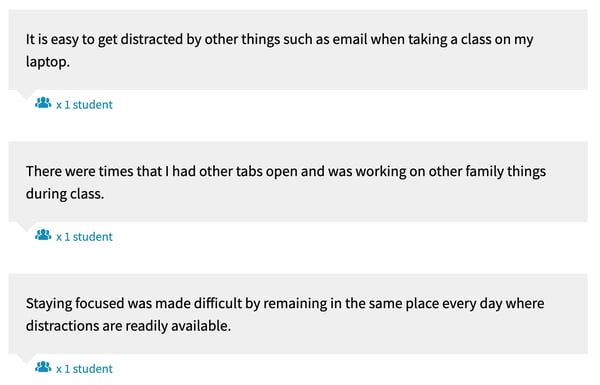
Despite the distractions mentioned above, my students were greatly commended for their success in this class with a grade breakdown of roughly 55% As, 38% Bs, and 5% Cs. The students generally liked all of the above elements we used and I received nice student feedback, despite the fact that we had to meet completely online. While I do miss seeing my students face-to-face, I plan to continue with this method until we are able to meet again in person.