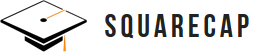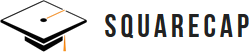Speaking into the void: 3 active learning techniques for re-engaging your Zoom class
by Stephanie Klenzendorf, M.Ed., on Dec 6, 2020 8:26:19 AM
Millions of students are logging in from home this semester in an unprecedented shift to online education. Read about some of the methods teachers are using to create active learning communities in an online environment.
This article was originally published on November 17, 2020 on the OpenStax blog.
The struggle to get students actively involved in lessons existed long before online meetings became the norm, but today educators face the added challenge of engaging their students while teaching through the void of an impersonal zoom connection. It’s sometimes impossible to know if students are listening, and even more importantly, if they’re understanding.
More teachers are implementing the following strategies to increase attendance and attention in a virtual environment, ultimately allowing for more learning to take place.
1 . Start Class with a Focus Activity
The first moments of the class are crucial for setting the tone and expectations for the rest of the lesson. Technology challenges often prevent students from joining on time; yet if the teacher waits, there could be a 5-minute or longer gap between the start of class and the start of the lesson. This wait can be very frustrating for punctual students, who will often lose focus, leave the room, or pull up distracting websites.
Try this: The Entry Ticket
An entry ticket has always been an effective way to get students thinking about your content at the beginning of a lesson, but it’s become even more useful now that students connect from home. The practice of asking a question at the beginning of the class motivates students to log in on time and lets the teacher know who is ready for the lesson to begin. This question can be in multiple-choice form, but an open response allows for more information about student understanding. Zoom chat can facilitate this, but collecting this information through polling software such as Squarecap makes it easier for professors to see who is participating and record participation as a grade. Additionally, Squarecap works as an app on students' phones, which means that class can continue, even if Zoom or the internet connection fails.
Not only does an entry ticket motivate students to log in on time and start participating right away, but it provides an excellent opportunity for teachers to check misconceptions and preconceptions before the lesson begins. This can be an instrumental step in helping students identify specific gaps in knowledge that might interfere with the covered content.
2. Assume the Cameras Will Be Off
While Zoom does have the ability for students to share their cameras, equitability rules often prevent teachers from making this a requirement (for a good reason). The unfortunate side effect is that it can be extremely difficult to foster a sense of community, and it can be hard to know if students are actively participating in your lesson. Many teachers are reporting a higher lack of attention than in face-to-face courses because when students log in to Zoom, there is often no way to tell that they are actually there.
Try This: Engagement Checks Throughout the Lesson
If teachers plan their lessons with the assumption that they will be speaking into a black box, it frames the lesson so that student participation can be measured even if the cameras remain off. There are a number of ways to do this, with one of the easiest being to intersperse polls throughout the lesson. If students have the expectation that a poll will be asked every 10-15 minutes, it is much less likely that they get distracted with other activities. To make poll creation and delivery easy and seamless, OpenStax has partnered with Squarecap, allowing teachers to easily create engagement checks from existing quality content in an intuitive and reliable way.
Depending on class size, some teachers can also verbally call on students to respond to key questions throughout the lecture, just as you would in the classroom. These questions should be framed in such a way that a student who is reasonably on task can be expected to respond appropriately and contribute to the conversation. Students who do not respond can be assumed to have left the room and can be put back into the Zoom waiting room. The class will quickly realize that class participation is a key requirement, and students will be less likely to silently disappear during subsequent lessons.
3. Provide Opportunities for Struggling Students
Technologies like Zoom make it possible to connect while maintaining social distance. Still, many teachers report that their students are reluctant to talk and speak up when they have a hard time understanding. There are not as many opportunities for students to receive immediate feedback, and it's sometimes difficult for teachers to know if their lessons were successful until the day of the exam.
Try This: Implement the Muddiest Point using Ask and Vote
Make a habit of asking students to identify the "Muddiest Point" at the end of every lesson or topic to monitor their understanding. This can be done in Zoom chat, but using a student anonymous forum like Squarecap’s Ask and Vote can greatly remove the stigma that many students might feel when admitting they don't understand. If using the Ask and Vote, teachers can ask students to submit their responses at any point in the lesson, and other students can vote on them so that teachers get a better idea of what they should go over again as a group.
By adding a few active learning moments throughout every lesson, teachers can continue to provide quality education to all students in a safe environment. There are many ways that this can be accomplished, but the most important thing to consider is what method students will best respond to and how it will ultimately increase the amount of learning that happens in your course.
For more insights on how to use technology to engage your students online or in-person, visit us at https://info.squarecap.com or schedule a demo for one-on-one help.
About the author
Stephanie Klenzendorf, M.Ed., is the educational technology specialist at Squarecap. Stephanie is an experienced educator, curriculum designer, and technology specialist whose focus is on the incorporation of technology and teaching strategies that promote academic achievement for all students. She is passionate about empowering both K-12 and higher education faculty to maximize student success by sharing the best available tools, resources, and research. Email her at stephanie@squarecap.com or follow her on Twitter @KlenzendorfEdu.