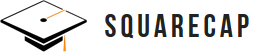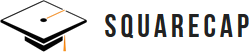Squarecap Is a Game Changer in My Flipped Classroom
by Joel Karty, Ph.D., on Nov 20, 2019 9:50:47 AM
Reposted with permission from Teach The Mechanism
Years ago, I switched to teaching a flipped classroom and using a classroom response system (aka CRS or clickers). In this format, my students are assigned to read about a dozen pages from the textbook before coming to class. At the start of class, I assign a problem to solve that is based on the reading, and students work individually and submit their answers using clickers. If most of the class answers correctly, we immediately go over the solution. But if a substantial portion of the class answers incorrectly, then I do a “round 2.” In round 2, students discuss the problem in small groups and then resubmit their answers. About every 10 minutes, we repeat the process with another clicker question.

Since I moved to this format, students have enjoyed quite a bit of success because it:
- Motivates students to read
- Gives students confidence working with the textbook
- Holds students accountable for learning initial material on their own
- Encourages students to come to class
- Engages students in class
- Gives students early feedback on their understanding of the material
- Gives me early feedback on their performance
- Facilitates peer learning
Because things have been going so well for so long, I haven’t made any significant changes…until this year. Prior to this year, I required my students to purchase a clicker. However, this year, I adopted Squarecap, an app that can be packaged with my textbook, which allows students to use their phone, laptop, or tablet in place of a clicker.
I absolutely love Squarecap. I love it in part because it costs my students a whole lot less than the clickers I previously required. Also, Squarecap sends the clicker questions to students’ phone screens, which saves frustrations. Prior to Squarecap, I used a projector to present clicker questions, so I had to start the projector and connect my computer to it every day. Moreover, the retractable screen covered my white board, so I was constantly raising and lowering the screen throughout class.
The biggest reason I love Squarecap is the grouping feature it has. When enough students answer incorrectly, I have Squarecap make groups for round 2. I select the target group size, which I typically choose to be 4 students, and it does the rest. When making the groups, the software gives weight to matching students who got the question right with students who got it wrong. It also gives weight to grouping students who are sitting in the same neighborhood, so students don’t have to shuffle around the entire room to find their group members. Students then receive directions on their phone as to how to find the other students in their group—this works by students already having selected a seat on a seat map when they first launched the app.
I instantly see students look at their phones and then turn in various directions to start discussing. My computer screen shows me how the students have been grouped, as well as what the students’ answers were (an example is shown below), so I can clearly see that most groups have at least one student who got the question right (purple in this case), and at least one who got it wrong (other colors).
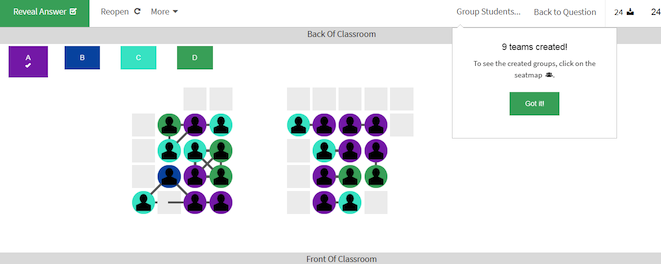
The grouping feature has been a game changer for me because of the way it facilitates peer learning. In previous years, when I would call for a round 2, I would simply ask students to work with their neighbors. It was a real struggle for me to get some students to participate. Others, who regularly did participate, were always drawn to the same groups: the stronger students tended to group together, as did the weaker students, so there wasn’t much diversity of thinking within a group.
With Squarecap, I now have 100% participation in every round 2. Surprisingly (or not!), students follow directions from their phone much more than they do from me. The groups tend to be more diverse than they used to be, with good mixes of strong and weak students. I feel like more students are benefiting from peer instruction, and I can see that in the round 2 responses (see example below).
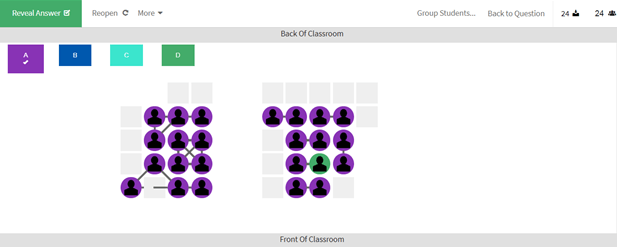
In short, round 2 is much more vibrant and effective than it has ever been, and I credit the grouping feature on Squarecap. Whether you’re thinking about flipping your course for the first time, or are a long-time CRS user who would like to facilitate more peer instruction without much effort, I highly recommend looking into Squarecap for your course.
Click here to view all posts by Joel Karty
For more insights on how to use technology to engage your students, visit us at https://www.squarecap.com or continue the conversation on Facebook, Twitter, and LinkedIn.
Sign Up for a 15-minute demo to see how easy Squarecap can help transform your class.