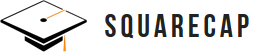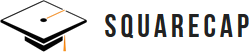3 Ways Squarecap Can Complement Your Canvas Course
by Squarecap Staff, on Jan 9, 2019 6:00:00 AM
Canvas is an innovative Learning Management System that excellently facilitates pre and post-class interactions between students and teachers. Squarecap is a simple to use and inexpensive engagement tool that was created to provide in-the-class engagement support that teachers are looking to implement. Using Squarecap as a complement to a Canvas course can complete the picture to make it simple and effective to engage and communicate with your students in and outside of class. For anyone who is already using Canvas to guide instruction, here are three ways that Squarecap can help simplify what you are already doing.
1. More Robust Attendance Tracking
More and more teachers are finding a need to keep accurate attendance records. Whether it is a part of the department policy, or necessary for scholarship records, there are many reasons to keep track of who is coming to class and who isn’t. While Canvas does offer a join code that requires students to enter in a code before accessing an assignment, this method cannot be used to keep accurate attendance records. Gabriela Estrada, senior business management major at the University of Texas, recounts her own experience in one of her classes using Canvas for attendance, “Whenever, the attendance was taken via Canvas, students would “share” the join code (which is the like the password to access the quiz) via GroupMe or text and students could log in no matter where they were located. Such schemes were unfair for those students that attended class consistently.”
Squarecap offers the ability to take attendance multiple times throughout the lecture and can flag any student who attempts to login from anywhere but the classroom in which they are supposed to be. Both student and teacher will be alerted that the student has been flagged and no credit will be awarded to that student. In classes of 80 or more students, this process simplifies the accuracy of attendance tracking and encourages students to show up every day. Also, the seat map and automatic grouping features in Squarecap provides a physical verification of students present in the class and offers additional opportunities for engagement.
2. Create Pop-Quizzes Without Alerting Students
Some professors deliver a quiz every day in class while others prefer to space them out throughout the semester announced as pop-quizzes. Unfortunately, the Canvas system will automatically alert a student whenever a professor creates a quiz, eliminating the surprise of a “pop-quiz.” If this method is being used to encourage students to attend daily, students can simply look for the alert before deciding if they should attend or not, creating skewed attendance records for these days. Gabriela Estrada continues her account by reporting, “When the professor realized what was going on, he switched to giving quizzes at the end of class and recording responses on flashcards. Again, this was also ineffective because when it came time to distribute and pick-up the papers, the class when chaotic trying to pass down the papers and rush to their next class.”
3. Engage Your Students During the Lecture
As mentioned before, Canvas is an excellent Learning Management System but was not designed to provide in-class engagement support. In classes of 100 or more students, it can often be very challenging to keep students engaged throughout the semester. Many strategies can be implemented to prevent students from drifting during class, but the reality is that it is often impossible for the teacher to perform comprehension checks with every student in the room, especially those in the back. Canvas does allow you to get data from student understanding in the form of a quiz, but it, unfortunately, cannot be used for real-time engagement throughout the entire lecture. Canvas also does not also provide a summary bar chart or word cloud of the entire class response.
With Squarecap, teachers can ask questions at the beginning of class, end of class, and at any point in between. The problems are immediately graded, and grade distributions can be analyzed in real time. Students can also receive feedback on each answer choice and adjust their thought process as necessary. Using Squarecap throughout the class allows students to catch misunderstandings and address them before the quiz is taken, therefore creating more opportunities for successful learning. Teachers also have the option to view student questions in real time via a student anonymous Ask & Vote and answer them as needed. Students can also see and answer each other’s questions anonymously for the added benefit of an extended learning community.
While on the surface both services might look the same, Squarecap is inherently focused on the in-class interactions between teachers and students that lead to higher student success on quizzes and tests. As an added benefit, Squarecap can automatically sync with the Canvas grade book so that scores are updated within minutes of finishing a session. This integration also allows for a single-sign-on using a Canvas ID and an instant course upload when teachers are creating their account.
In summary, Squarecap offers a secure attendance tracking system, increased communication between teachers and students, and provides an aggregate visualization of class performance. Squarecap can also automatically grade and uploads the scores to sync with Canvas, saving time for teachers who utilize this feature. For anyone who is interested in securely tracking attendance and engaging large (or small) classrooms throughout the entire lecture, Squarecap is an excellent complement to the Canvas system and is absolutely worth trying out during the two-week free trial at the beginning of each semester.
For more insights on how to use technology to engage your students, visit us at https://www.squarecap.com or continue the conversation on Facebook, Twitter, and LinkedIn.
Activate your free trial with Squarecap by signing up for a brief demo at https://squarecap.com/book_a_demo.