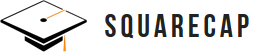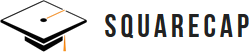Using Squarecap to Enable Online Learning: 5 Things to Consider
by Squarecap Staff, on Mar 12, 2020 1:45:14 PM
With the spread of COVID-19 causing schools to cancel in-person classes for the semester, teachers should start planning necessary steps so that the transition to online education can happen as smoothly as possible. There are many online teaching tools available to conduct your classes, but only a few for engaging and interacting with the students. Squarecap is a valuable tool for taking attendance, asking questions, and allowing students to post their questions, all online. Here are a few points to consider as you are making necessary preparations for this change:

1. Student Connectivity
While it is likely that most of your students will have devices and online access at home, it is essential to remember that a handful of students may not be able to connect due to financial or housing issues. Consider preparing and delivering a survey to gain knowledge of connectivity identities as soon as possible so that you can gauge how many students might have the most trouble when switching to a completely online classroom setting. Keep in mind that this discussion should never happen in a group setting as it could be a sensitive topic for students who may be in this situation. Knowing this information will help you provide alternative activities or accommodations to your students who may not be able to connect as often as their peers. The upside for many Squarecap teachers is that we use very little bandwidth relative to other distance learning services (such as video streams), so assignments can usually be completed on a cell phone on network connectivity when needed.
2. Develop a Communications Strategy
If your school were to announce today that in-person classes were to be canceled for the remainder of the semester, how would you contact students to give instructions? Let your students know now whether you will contact them via email or through another system. What platforms should they be ready to log in to at home, and what websites will they need to access to complete your coursework? Will they need a certain physical or online book that they can purchase now in preparation? Students will likely have several teachers delivering information in a multitude of ways, so getting these instructions out to your students now will make it easier for them to keep informed in your class.
3. Screen Sharing Systems
It is crucial to have a plan for how you will deliver content to your students. Your choice to provide content via recorded video, or live screen sharing sessions will likely depend on your subject and technology availability. There are many screen sharing options such as Zoom, GoToMeeting or WebEx, or your school may have their own system for you to utilize. Explore the features of your chosen platform and utilize them for instruction. For example, Zoom has a feature that allows you to split the class into pairs or small groups, which can be used to break up class discussions.
Screen share platforms may allow you to see how many of your students have joined the presentation, but tracking this attendance using these systems might not always be the easiest. Squarecap can be used in addition to the zoom platform by activating the join code (location-based attendance turned off) that can be shared during your live (or recorded) zoom session. The students can check into Squarecap and answer questions as you are teaching so that their participation can be tracked and uploaded to your LMS. You can also easily export these sessions to monitor student attendance and success so that interventions can be done when needed. When a class goes completely online, it is remarkably easy for your most at-risk students to simply drop out of communication when they are not given the support that they would typically receive during in-person education. Reaching out to these students can make the difference between a successful semester and one where they may have to drop out entirely.
4. Online Office-Hours
Delivering lessons through video conferencing makes online education possible when necessary but does not replace the discussions that need to happen during an in-person class. Students need a way to get their questions answered in real-time. Squarecap users can take advantage of the Ask and Vote feature that allows students to ask the questions necessary for understanding the material more thoroughly. It is possible to accomplish this on Zoom or other platforms, but the anonymous nature of the Squarecap’s Ask and Vote forum removes the fear of posting a question that might be judged as unintelligent by their peers. Teachers, of course, can reveal who has posted each question and students can include their names in the post if they want to remove anonymity. Once a question is posted (or approved), teachers and students alike can vote and reply to the topic to help collective achievement. Often, a student’s explanation to their peer can help the original poster to understand the subject more thoroughly than a teacher would have given. All of this can happen synchronously with the lesson as it happens, or the teacher can host virtual “office hours” where questions can be asked and answered in real-time.
5. Continuing Education and Online Certifications
As the need for virtual education increases, teachers must educate themselves on the best practices and research that can help them develop an online curriculum. Each individual campus will likely host training sessions that can help teachers transition, but there are also many resources online that can support this type of instructional design and provide guidance for the best practices in online teaching. For example, The International Society for Educational Technology has materials that will guide you through designing your online course, from big picture design to individual assessment.
Many times there are opportunities for students to become the creators, which can then be shared and posted online. The Technology Pedagogy and Content Knowledge (TPACK) offers materials and training for educators to consider when designing a course. These materials take into account the acknowledgment of the dynamic, transactional relationship among content, pedagogy, and the incoming technology – all within the unique contexts of different schools, classrooms, and cultures.
Squarecap is committed to helping both teachers and students achieve success by utilizing available technology to maximize student success in this period of uncertainty. Preparation and communication will remain critical factors in transitioning to an online education so that both health and education are not compromised. If you have questions about using Squarecap in your classes to help support an online curriculum, please email help@squarecap.com or schedule time with a consultant who can help you get started.
For more insights on how to use technology to engage your students, visit us at https://www.squarecap.com or continue the conversation on Facebook, Twitter, or LinkedIn.
Sign Up for a 15-minute demo to see how Squarecap can help transform your class.