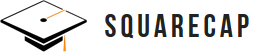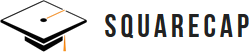5 Easy Ways to Flip Your Class and Engage Your Students with Squarecap
by Stephanie Klenzendorf, M.Ed. & Barbi Honeycutt, Ph.D., FLIP It Consulting, on Jun 8, 2018 6:00:40 AM
Flipped classroom models are designed to engage students in higher-level learning activities during class while assigning the lower-level activities as pre-class homework.
Students who come to class having already experienced the lecture or notes covering a particular concept are now free to spend valuable time with the professor refining their knowledge by solving problems, analyzing case studies or evaluating arguments presented by an author.
The focus of the in-class time is not the delivery of course content. It’s the application of it.
Professors who would like to flip their classrooms should utilize technologies which can simplify the process for both the teacher and student alike. Squarecap, a unique web-based classroom response application, provides an easy and reliable solution for professors looking for help in managing their flipped classroom. Here are five ways you can use the tool Squarecap in your class, engage students and improve learning in an active classroom setting.

Tip 1 —Automatically Grade the Pre-Class Work
Successfully flipped classrooms often use guided practice assignments to provide clear learning objectives and hold students accountable for the activities they are asked to complete before class. Flipping a classroom can have many benefits to the quality of education that students receive, but it will not work if they come to class unprepared or confused. Professors must often play a game of faith when starting their lessons, not knowing who or how many of their students successfully completed the pre-class work. Even if the majority of students hand in a paper copy of their assignment, it would be nearly impossible for the professor to grade each one and adjust their lesson as needed.
How Squarecap makes it easy:
Instead of spending time collecting pre-class assignments at the start of each day, professors can electronically deliver and review them before the class ever begins. To each lecture video, reading assignment, or problem set, professors can add multiple choice questions, open-ended responses and numerical responses as a way to keep track of the learning that is taking place. Squarecap will automatically grade the students’ answers, and the professor can download the data in an excel file, which can be edited or instantly uploaded to the grade book if needed. Knowing how many students completed the pre-class work and exactly how they scored helps teachers make adjustments to both the pre-class and in-class work to ensure students are successful.
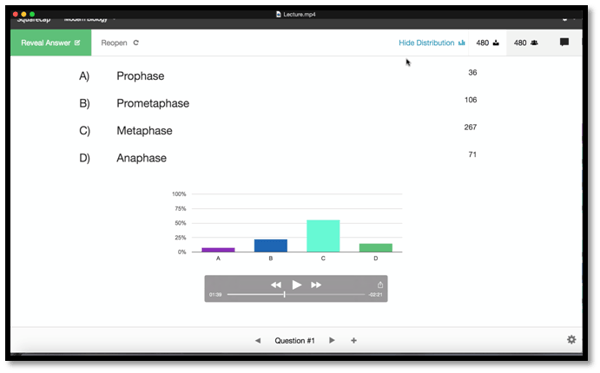
Tip 2 — View Focus Activities in Real Time
The ability to assess student learning in “real time” is one of the advantages of the flipped classroom model. One way professors can hold students accountable and assess their learning is to use a focus activity at the beginning of class. A focusing activity should be done in the first five minutes to focus attention, assess learning, and help connect the pre-class work to the in-class work (Honeycutt, 2017).
When a focusing activity is used, it encourages students to come to class prepared and ready to apply the information from their pre-class work. The lesson can begin with one or two questions about the course content from the pre-class assignment. Or, a focusing activity can be used in the middle of class time to shift gears between activities or re-focus students’ attention on the next part of the class. This strategy can also be used at the end of class as a “ticket” out the door (Angelo, 1993)
How Squarecap makes it easy:
Squarecap makes it easy to create these focusing questions and track students’ mastery of pre-class course material. Professors can easily create multiple choice, true/false, or open-ended questions. Students can write a one-sentence summary about an important concept or list three things that were learned in class that day. Index cards and sticky notes can be used for this type of activity, but using a response tool like Squarecap saves time and tracks participation easily. Further, in large classes of 50 or more students, the logistics of passing and collecting index cards or notes can quickly become cumbersome.
Using Squarecap for these types of activities simplifies the process by allowing students to submit their response using any web-enabled device such as a smartphone or laptop. No clickers needed! The responses are instantly visible, and professors can quickly make “real-time” decisions about how the in-class activities should proceed.
Tip 3 — Administer Low Stakes Assessments
Some of the hardest working students can attend every class, complete every homework assignment, study for every quiz and yet still struggle on the test. To address this challenge, it is important for professors to build in multiple low-stakes assessments throughout the course so that students can practice their skills and test their knowledge before the summative “high stakes” assessment.
This can be taken one step further by having students pair together to check their answers and try to convince their partner that they are correct. Allowing students the opportunity to show what they know helps give them the confidence they need to succeed when the stakes are high.
How Squarecap makes it easy:
Using Squarecap to administer “real-time” assessments during class time can be invaluable for both professors and students alike. Squarecap’s features will efficiently identify where students are confused and which types of resources need to be added to the course to ensure student success. The results of each question can be instantly viewed and displayed to the class for discussion.
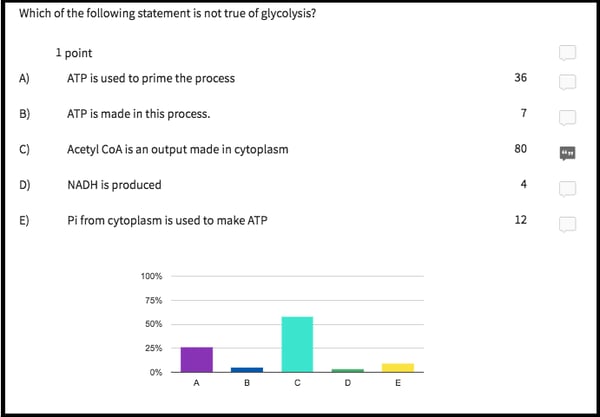
For example, the biology teacher asking the question above can see that about 60% of her students understand that Acetyl CoA is an output molecule made in the mitochondria, not the cytoplasm, making answer choice C a statement that is “not” true of glycolysis. However, 25% of her students chose answer choice A, indicating that they did not understand that ATP is in fact considered a primer to glycolysis because the reaction cannot begin without an energy input of 2 ATP molecules.
The flipped teacher could choose to do an activity in class to help solidify this concept or could use Squarecap to assign an at home animation or video that goes over this topic again. Either way, students are more likely to be successful in addressing gaps in their knowledge if they are given opportunities to succeed or fail before the major unit test.
Tip 4 — Address Student Concerns with Word Clouds
Giving students the opportunity to express which topics they are most confused about opens up an efficient line of communication and allows professors to address the concerns before the test or before class ends. Sometimes students aren’t comfortable sharing their concerns in front of their peers or during class time. Some students may only feel comfortable sharing their questions anonymously.
In the flipped classroom, it is critical to communicate with students and help them succeed in this type of learning environment, especially if it is new to them.
How Squarecap makes it easy:
One way to address concerns is by using the word cloud feature in Squarecap. Provide students with a list of terms or topics and use the open-ended response feature in Squarecap to have them choose which topics they feel are most unclear. The generated word cloud will make the most popular responses appear larger and in the center of the screen while the least popular responses will be smaller in a smaller text. Analyzing these results can allow the professor to see any trends or outliers that need more explanation before the exam.

Tip 5 — Conduct Virtual Tutorials Using Ask & Vote
When office hours do not fit into their school and work schedules, many students do not have the opportunity to address their concerns with the professor in real time. Emailing the teacher is an inefficient way to ask content questions and responding to individual emails can take up too much time for the teacher. The inability to ask the professor one-on-one questions can result in low test scores for otherwise hard-working students and potentially lead to higher dropout rates.
How Squarecap makes it easy:
Squarecap circumvents this problem by opening the line of communication in a virtual arena that can be accessed in or outside of class. One of the unique features of Squarecap is its ability to allow students to “ask” anonymous questions to the professor and “vote” on questions that they want to be answered first. Professors can choose to open this feature during the lesson or wait until after class. Allowing students the opportunity to ask questions anonymously (professors can see who asked each question but other students cannot), removes the intimidation that can often be associated with large classes where many students feel there isn’t time to ask the questions they need to be answered.
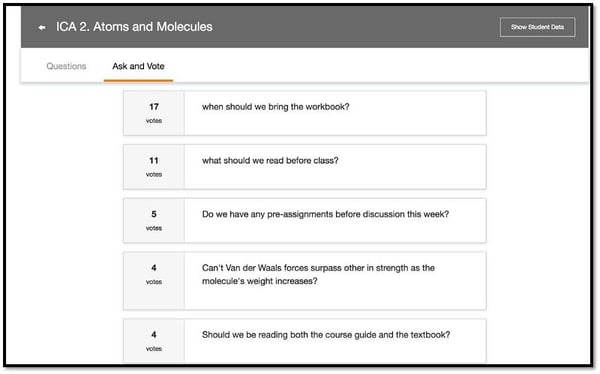
A professor could choose to spend 5–10 minutes at the beginning or end of the class answering the questions asked through the Ask&Vote feature, but this practice cuts into the valuable time needed to complete higher-level activities. Instead, professors can respond to the questions in a virtual Q & A session, or even post a video of themselves answering these questions which can be viewed by students outside of class at their convenience. Students can choose to watch the explanations multiple times if needed and students who already understand the content are not obliged to sit through extra explanations during class.
Squarecap Makes Flipping Easy
By moving the lower-level learning outcomes outside of class, professors allow more time in class for the application of course material (Freeman et al, 2013). The unique features offered by Squarecap allow professors to flip their classroom in an efficient and effective manner, which will result in a more active classroom, an engaged student, and ultimately improved student learning.
For more insights on how to use technology to engage your students, visit at https://www.squarecap.com or continue the conversation on Facebook, Twitter, and LinkedIn.
Activate your three-week trial with Squarecap by signing up for a 30-minute demo at https://squarecap.com/book_a_demo.
Learn more about how to create successful flipped learning experiences: