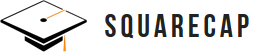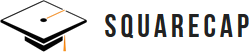Online Teaching Made Easy with Zoom and Squarecap
by K. Sata Sathasivan, Ph.D., Co-founder and Chief Academic Officer, Squarecap, on Mar 18, 2020 11:44:55 PM
With schools closing across the nation due to COVID-19, millions of students are staying at home and will be required to attend classes online indefinitely. A recent New York Times article warns that most teachers are not fully prepared to transition to online teaching.
Luckily, there are easy ways to transition from face-to-face to online teaching with modern technology like Zoom, which is supported by many institutions, and Squarecap, which has granted free access for all new students until July 1st.
Whether you are familiar with these technologies or using them for the first time, I recommend starting with two major aspects of online teaching: lecture delivery, either synchronous or asynchronous; and student interaction, which involves conducting assessments and providing feedback.

Delivering Lectures Online
Asynchronous teaching is delivered through pre-recorded lectures streamed online alongside assignments scheduled throughout the semester. This approach has two major drawbacks: it is very time-consuming to generate video content to be offered online, and students are less engaged watching pre-recorded educational videos unless they are short and well-made. Massive Open Online Courses (MOOCs) follow this model, resulting in an average completion rate of less than 5%.
Synchronous teaching is similar to regular fixed schedule classroom teaching but delivered online. Students are required to log in, listen, and respond, lending immediacy and intimacy compared to asynchronous learning. There are a few technology solutions to deliver lectures online relatively easily, some of which may already be offered at your institution. Check with your school’s IT department to see if they have a preferred solution.
Zoom is an online meeting platform useful for webcasting lectures, which has been made available for free at many institutions, although features may be limited depending on your institution. Detailed instructions for using Zoom for online teaching are available here. If your college or school does not have enterprise licensing for Zoom or other webcast software, there are many free web streaming tools available. There is a steep learning curve for some freeware, and some deliver streams through YouTube or Facebook Live, where students may be swamped with commercials.
The main challenge with online synchronous lecturing is making it as engaging as in-person instruction, as students have even more distractions at home than in class. Dividing the lecture into short chunks of around 10 minutes interspersed with Q&A and smaller group discussions can help keep students focused. Zoom and others offer basic methods of online discussion and Q&A, but collecting student responses and questions for assessment and grading will require the use of a classroom response system like Squarecap.
Interacting With Your Students
Zoom allows you to deliver basic multiple-choice polls to your students with no grading options. Poll results can be downloaded as CSV files, analyzed, and modified for upload to your LMS, but this can be very time-consuming. Zoom also does not take attendance or track how long the students attend the lecture. For most online classes, student microphone usage should be limited to minimize distraction. Although Zoom does have a chatbox for students to ask questions, neither of these collect student information. Your LMS may also offer interaction and attendance tools, but they may be cumbersome to use or very basic.
Squarecap is an easy-to-use online student response system that can be used to intersperse brief lectures with multiple-choice, numerical or free-response questions. Students have the opportunity to anonymously ask or respond to questions on topics that are not clear to them. Squarecap takes accurate, comprehensive attendance and automatically grades questions delivered online.
Squarecap can also be used to set up online homework and can be even used to conduct online exams that are timed per question but not personally monitored. Squarecap has integrations available for every major LMS, as well as a standalone version. When integrated, Squarecap can automatically upload grades to LMS grade books, saving time as opposed to manual grading and uploading of polling results from Zoom.
Squarecap is designed for low bandwidth usage, in case students have limited access to the internet at home. In addition to using Squarecap in an internet browser, students can download the Squarecap app from the iOS App Store or Google Play. Squarecap can also be used simultaneously with Zoom or other software used to deliver the lectures online. Students can ask questions to clarify any doubts though Squarecap.
Current users of Squarecap already have the ability to conduct the polling simultaneously along with Zoom, and any new users can access Squarecap free of cost until July 1st to help in this transition for the remainder of the semester. You can book a 30-minute demo here to see how easy it is to set up and use along with Zoom or other online instructional methods.
Whichever technology you choose to use, be sure to provide clear structure and instructions to students as to how to benefit from online learning effectively. To begin using Squarecap for online learning, set up your free teacher account, and your students will be able to use free of charge the remainder of the semester. You can also check out getting started materials here or schedule a session with a specialist. If you have any questions or would like additional information on how I will be using these two tools in my introductory-level biology courses this spring, feel free to email me directly at sata@squarecap.com.
Additional Reading:
Using Squarecap to Enable Online Learning: 5 Things to Consider
How to Be a Better Online Teacher
Completing a Face-To-Face Course Online Following A Campus Mandate
The Plan for My Organic Course During the COVID-19 Crisis
Teaching Effectively During Times of Disruption, for SIS and PWR
10 Principles of Effective Online Teaching